Customizing the Linux Ubuntu
Functional
Record Ubuntu Desktop Easily via Built-in Screen Recorder
https://ubuntuhandbook.org/index.php/2020/01/record-ubuntu-desktop-built-in-screen-recorder/
- Start recording by pressing
Ctrl+Alt+Shift+Ron keyboard. - Stop recording also by pressing
Ctrl+Alt+Shift+R. - Maximum video length is 30s (change it via following steps).
- Full-screen recording only.
- Record to WebM only.
- Automatically saved videos to user’s Videos folder.
Change Boot Order in Windows Linux Dual Boot
https://itsfoss.com/grub-customizer-ubuntu/
1 | sudo add-apt-repository ppa:danielrichter2007/grub-customizer |
Just run
sudo apt install grub-customizerif you are on Ubuntu 20.04
It could be destructive to use the grub-customizer tool.
If it caused Problem,
Use Chinese Input
https://medium.com/hong-kong-linux-user-group/如何在ubuntu英文介面下使用中文倉頡速成輸入法-24d0f4bcf479
1 | sudo apt-get update |
Then logout and login again to find the input here
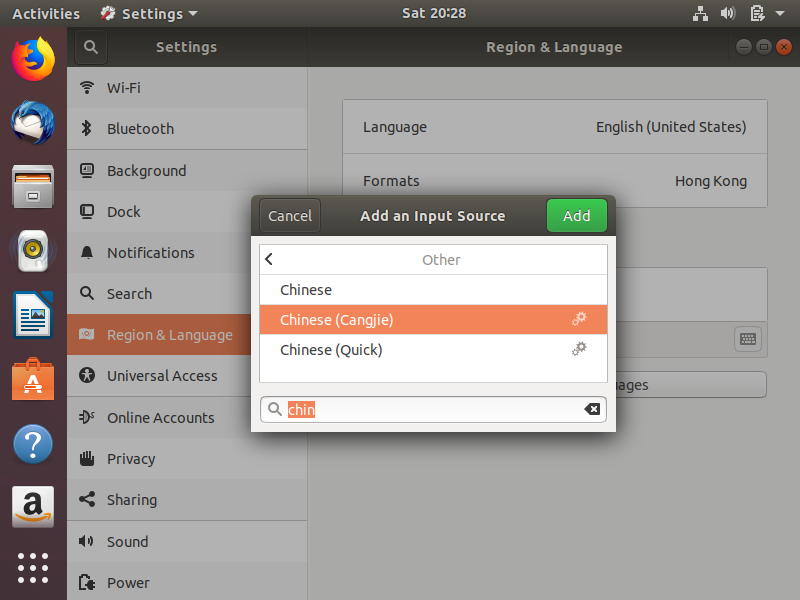
Manage apt-get through GUI
1 | sudo apt-get install aptitude |
1 | sudo aptitude |
Light-weight image editor
1 | sudo apt install gthumb |
UI/UX
Change Theme
https://itsfoss.com/gnome-tricks-ubuntu/

Change Terminal Color
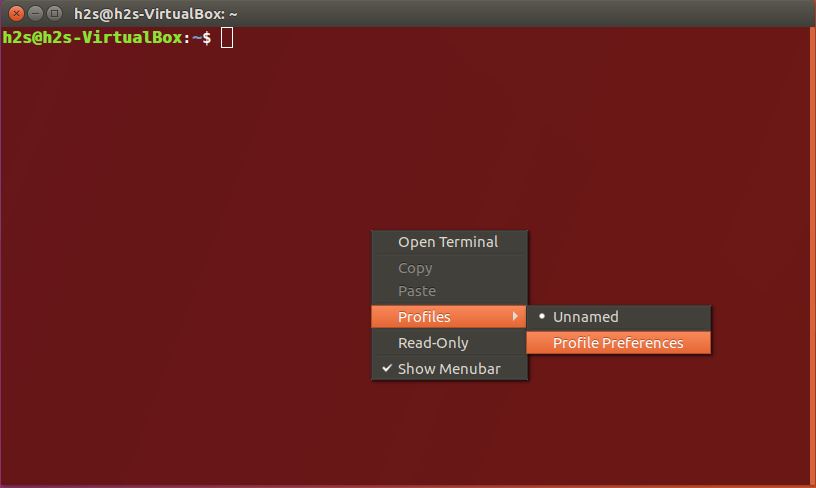
Change login screen avatar
https://help.ubuntu.com/stable/ubuntu-help/user-changepicture.html.en
When you log in or switch users, you will see a list of users with their login photos. You can change your photo to a stock image or an image of your own. You can even take a new login photo with your webcam.
You need administrator privileges to edit user accounts other than your own.
- Open the Activities overview and start typing Users.
- Click Users to open the panel.
- If you want to edit a user other than yourself, press Unlock in the top right corner and type in your password when prompted.
- Click the picture next to your name. A drop-down gallery will be shown with some stock login photos. If you like one of them, click it to use it for yourself.
- If you would rather use a picture you already have on your computer, click Select a file….
- If you have a webcam, you can take a new login photo right now by clicking Take a picture…. Take your picture, then move and resize the square outline to crop out the parts you do not want. If you do not like the picture you took, click Take Another Picture to try again, or Cancel to give up.
Better version of cat => bat
https://github.com/sharkdp/bat
1 | sudo apt install bat |
Fuck script
https://github.com/nvbn/thefuck
1 | sudo apt update |
Then add those 2 lines into ~/.bashrc
1 | eval $(thefuck --alias) |
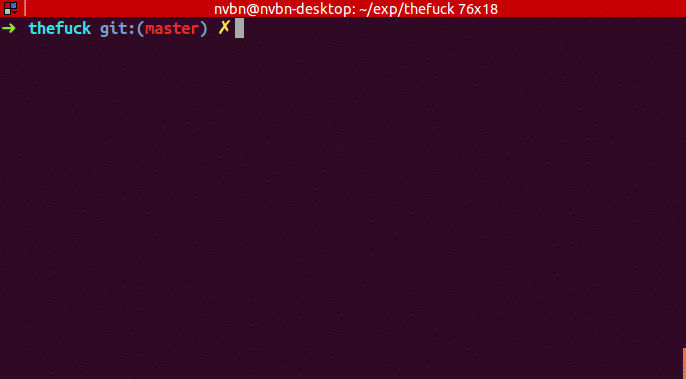
Some other useful info
Fixing time issue on dual boot
Choose solution A or B.
Solution A:
On Ubuntu:
1 | timedatectl set-local-rtc 1 --adjust-system-clock |
Then restart the PC and switch to Windows, adjust the system clock time again.
Asus Laptop G14/G15 related
https://remjx.com/how-to-fix-thermal-and-battery-life-issues-on-asus-zephyrus-g-14-and-g-15
https://medium.com/@rick.christie/ubuntu-20-24-guide-for-asus-zephyrus-g14-ryzen-9-44bb15287aa4





