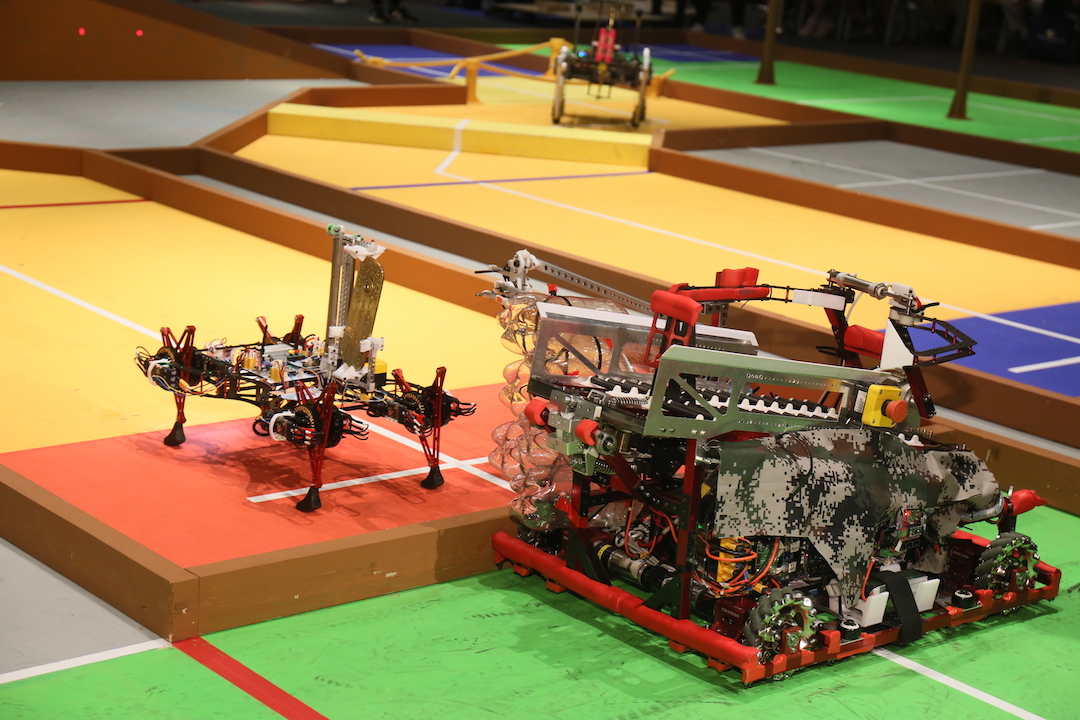VESC Setup
What you need:
Environment: Linux
- VESC Driver
- VESC Tool 0.95 (I have no idea where to get it…)
- BLDC Motor
- USB to mini USB
Connect
-
Plug USB to your Linux computer, then plus mini USB to the VESC driver
-
Plug in 24V battery into VESC driver
-
Plug the BLDC Motor to VESC driver
-
Open VSEC Tool 0.95
-
Click Connect
Motor Setup Wizard
Motor Type
Choose FOC (Field Oriented Control)
What is FOC?
Set Current Limits
Motor
- Motor Current Max 20.00A
- Motor Max Brake = -20.00A
Battery
- Battery Current Max = 20.00A
- Batter Max Regen = -5.00A
Set Voltage Limits
Use Batter Cutoff Calculator.
- Lithium Ion (full at 4.2V/cell)
- Cells : 6
Remember to click Apply then they will calculate the cutoff for you.
Sensor Mode
No Sensor
FOC Settings
- Click on the
RLicon. Some noises will come out from the motor. Don’t unplug anything unless you see smoke. - Hold the motor handle carefully. (Make sure nothing is in the way ) then Click on the or (入) icon. The motor will spin up.
- Then You will see all the red stuff are now green. Click Apply.
To Test whether it is set correctly
- Go to Data Analysis -> Realtime Data
- Click on the 4 green icons on the right side
- Click ↑ to spin the motor (the motor will spin up very quick. Be careful ! )
Firmware
Build
Install this
1 | sudo add-apt-repository ppa:team-gcc-arm-embedded/ppa |
Choose your version
Official way (For Latest VESC Tool)
1 | git clone https://github.com/vedderb/bldc.git |
Sam Shum’ Version (For VESC Tool 0.95)
1 | git clone https://github.com/supercrazysam/bldc_custom.git |
Build the bin
cd into the folder you just git cloned
1 | $ make build/VESC_text.bin -j4 |
What’s the meaning of “make -j” without a number
if build failed: use this to clean and then build the bin file again.
1 | $ make clean |
Note the bin file must start with VESC_ and it MUST be a bin file.
Then go to VESC Tool, Firmware -> Custom File
Put the VESC_*.bin and burn it.
WHILE BURNING FIRMWARE, WAIT 30 SECS and DO NOT TOUCH ANYTHING.
It is totally normal that you have to reconnect and reconfig the motor again.
If the version doesnt support…
Install Latest VESC Tool (You will need an account for that)
If you cant open Latest VESC Tool, Install
libgles2-mesa
Chanage the firmware program (Optional)
Open bldc_custom/applications/app_custom.c
1 |
|
Burn the firmware again, then go to general setting
App to Use -> Custom User App
Then Click ↓A in the right side to run your command.
Recommended Video
PolyU Robocon Internal Use: VESC Control Series https://b23.tv/Qvr3mj