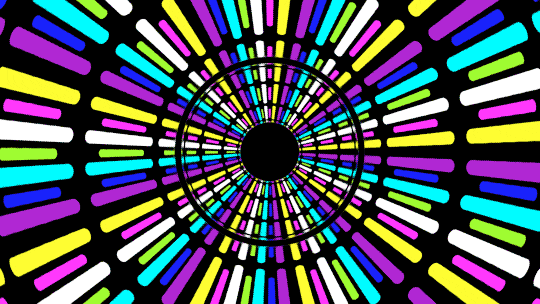Markdown Cheatsheet
Many People dont know how to write a .md file so I fork the cheatsheet from somewhere else and put it here.
P.S. Github readme.md doesnt support html tags.
Headings
Markup : # Heading 1 #
-OR-
Markup : ============= (below H1 text)
Markup : ## Heading 2 ##
-OR-
Markup: --------------- (below H2 text)
Markup : ### Heading 3 ###
Markup : #### Heading 4 ####
Markup : ##### Heading 5 #####
Markup : ###### Heading 6 ######
Text
Common text
Markup : Common text
Emphasized text
Markup : _Emphasized text_ or *Emphasized text*
Strikethrough text
Markup : ~~Strikethrough text~~
Strong text
Markup : __Strong text__ or **Strong text**
Strong emphasized text
Markup : ___Strong emphasized text___ or ***Strong emphasized text***
Named Link and http://www.google.fr/ or http://example.com/
Markup : [Named Link](http://www.google.fr/ "Named link title") and http://www.google.fr/ or <http://example.com/>
Markup: [heading-1](#heading-1 "Goto heading-1")
Table
Table, like this one :
| First Header | Second Header |
|---|---|
| Content Cell | Content Cell |
| Content Cell | Content Cell |
1 | First Header | Second Header |
Colons can be used to align columns.
1 | | Tables | Are | Cool | |
| Tables | Are | Cool |
|---|---|---|
| col 3 is | right-aligned | $1600 |
| col 2 is | centered | $12 |
| zebra stripes | are neat | $1 |
There must be at least 3 dashes separating each header cell.
The outer pipes (|) are optional, and you don’t need to make the
raw Markdown line up prettily. You can also use inline Markdown.
1 | Markdown | Less | Pretty |
| Markdown | Less | Pretty |
|---|---|---|
| Still | renders |
nicely |
| 1 | 2 | 3 |
List
- Bullet list
- Nested bullet
- Sub-nested bullet etc
- Nested bullet
- Bullet list item 2
1 | Markup : * Bullet list |
- A numbered list
- A nested numbered list
- Which is numbered
- Which is numbered
1 | Markup : 1. A numbered list |
- [ ] An uncompleted task
- [x] A completed task
1 | Markup : - [ ] An uncompleted task |
Blockquote
Blockquote
Nested blockquote
Markup : > Blockquote
>> Nested Blockquote
Horizonal Line
Horizontal line :
Markup : - - - -
Horizontal Rule
1 | Three or more... |
Three or more…
Hyphens
Asterisks
Underscores
##Line Breaks##
My basic recommendation for learning how line breaks work is to experiment and discover – hit
Here are some things to try out:
1 | Here's a line for us to start with. |
Here’s a line for us to start with.
This line is separated from the one above by two newlines, so it will be a separate paragraph.
This line is also begins a separate paragraph, but…
This line is only separated by a single newline, so it’s a separate line in the same paragraph.
(Technical note: Markdown Here uses GFM line breaks, so there’s no need to use MD’s two-space line breaks.)
Image
Image with alt :

Markup : 
1 | Inline-style: |
Here’s our logo (hover to see the title text):
Inline-style: ![]()
Reference-style:
![]()
Foldable Text
Foldable text:
Title 1
Content 1 Content 1 Content 1 Content 1 Content 1
Title 2
Content 2 Content 2 Content 2 Content 2 Content 2
Markup : <details>
<summary>Title 1</summary>
<p>Content 1 Content 1 Content 1 Content 1 Content 1</p>
</details>
Hotkey
Hotkey:
⌘F
⇧⌘F
Markup : <kbd>⌘F</kbd>
Hotkey list:
| Key | Symbol |
|---|---|
| Option | ⌥ |
| Control | ⌃ |
| Command | ⌘ |
| Shift | ⇧ |
| Caps Lock | ⇪ |
| Tab | ⇥ |
| Esc | ⎋ |
| Power | ⌽ |
| Return | ↩ |
| Delete | ⌫ |
| Up | ↑ |
| Down | ↓ |
| Left | ← |
| Right | → |
Emoji
Emoji:
:exclamation: Use emoji icons to enhance text. :+1: Look up emoji codes at emoji-cheat-sheet.com
Markup : Code appears between colons :EMOJICODE:
Standard HTML
Markdown was originally designed for HTML authoring, and permits raw HTML anywhere, anytime. As such, the most straightforward solution is simply to use HTML with the desired attributes:
1 | <h3>HTML</h3> |
Forked from markdown-cheatsheet